In the fast-evolving world of artificial intelligence, tools that simplify complex tasks and enable creative professionals to bring their visions to life are invaluable. Runway Motion Brush, a pioneer in AI-driven creative tools, has introduced a groundbreaking feature called the Motion Brush. This innovative tool is set to revolutionize video editing by providing an intuitive, powerful, and efficient way to create and manipulate motion in video projects. This blog will delve into every detail about the Runway Motion Brush, its functionalities, and its potential impact on the industry.
Table of Contents
What is Runway Motion Brush?
Before we dive into the specifics of the Runway Motion Brush, it’s essential to understand the platform that hosts this innovative feature. Runway is a creative suite designed to bring the power of machine learning to artists, designers, and creators. It offers a range of AI tools that simplify complex tasks such as image and video editing, 3D modeling, and animation. Runway aims to democratize access to advanced AI technologies, making them accessible and usable for everyone, regardless of their technical background.
Introduction to the Runway Motion Brush
The Motion Brush is a recent addition to Runway’s suite of tools, designed to simplify the process of adding and manipulating motion in video editing. Traditional video editing can be time-consuming and requires a steep learning curve, especially when dealing with intricate animations and motion graphics. The Motion Brush addresses these challenges by providing a user-friendly interface that allows users to draw motion paths directly onto their videos.
Key Features of the Runway Motion Brush
- Intuitive Drawing Interface: The core of the Runway Motion Brush is its drawing interface, which allows users to create motion paths by simply drawing on the video canvas. This approach mimics the natural act of drawing, making it accessible even to those who are not familiar with traditional video editing software.
- AI-Powered Motion Tracking: The Motion Brush leverages advanced AI algorithms to track and apply motion accurately. This feature ensures that the motion paths are smooth and realistic, even if the drawing is not perfect. The AI can detect objects and follow their natural movement, creating seamless animations.
- Real-Time Feedback: One of the standout features of the Motion Brush is its ability to provide real-time feedback. As users draw motion paths, they can instantly see the effects applied to their videos. This immediate feedback loop allows for rapid experimentation and iteration, significantly speeding up the creative process.
- Customizable Motion Paths: Users can customize their motion paths to achieve the desired effect. The Motion Brush offers various options for tweaking the speed, direction, and style of the motion, giving creators full control over their animations.
- Integration with Runway’s Suite of Tools: The Runway Motion Brush is seamlessly integrated with other tools in Runway’s creative suite. This integration allows users to combine different AI-powered features, such as background removal, color correction, and object detection, to create sophisticated video projects with ease.
How the Runway Motion Brush Works
The Motion Brush is designed to be user-friendly, but its underlying technology is complex and sophisticated. Here’s a step-by-step overview of how the Motion Brush works:
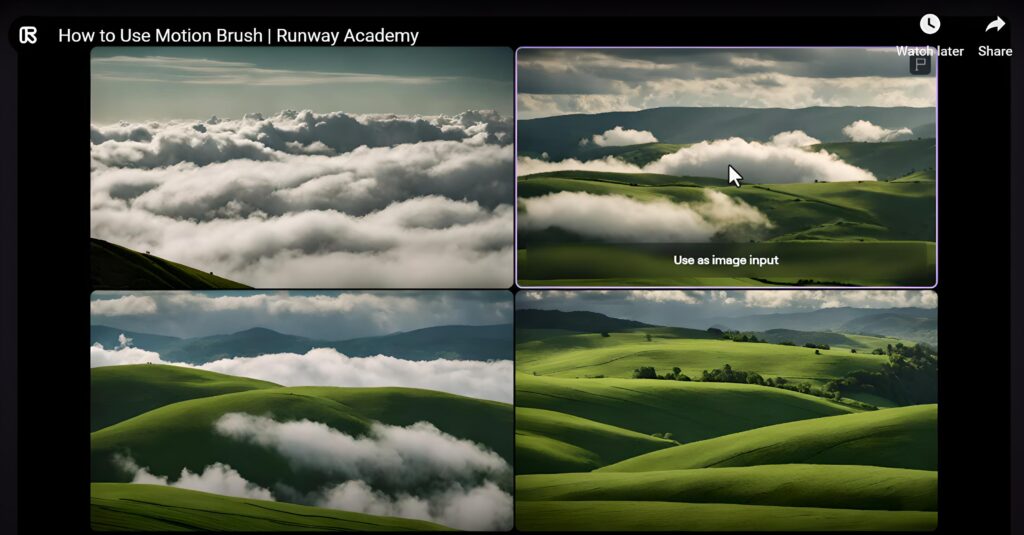
1. Importing Video Footage
Users start by importing their video footage into Runway. The platform supports a wide range of video formats, ensuring compatibility with various types of projects.
2. Selecting the Motion Brush Tool
Once the video is imported, users can select the Motion Brush tool from the toolbar. The interface is designed to be intuitive, with clear icons and labels guiding users through the process.
3. Drawing Motion Paths
With the Motion Brush tool selected, users can start drawing motion paths directly onto their video. The tool allows for freehand drawing, making it easy to create natural-looking motion. Users can draw multiple paths and adjust them as needed.
4. Applying Motion
After drawing the motion paths, users can apply the motion to their video. The AI algorithms in the Motion Brush analyze the paths and apply smooth, realistic motion to the selected objects. Users can preview the motion in real-time and make adjustments if necessary.
5. Customizing Motion Parameters
To achieve the desired effect, users can customize various parameters of the motion paths. This includes adjusting the speed, direction, and style of the motion. The Motion Brush provides a range of presets and customization options, allowing for precise control over the animation.
6. Exporting the Final Video
Once the motion is applied and customized, users can export their final video. Runway supports high-quality export options, ensuring that the final product is ready for professional use.
Use Cases and Applications
The Motion Brush has a wide range of applications across different industries. Here are some examples of how this tool can be used:
1. Film and Video Production
In film and video production, the Motion Brush can be used to create complex motion graphics and animations. It simplifies the process of adding dynamic elements to scenes, such as moving text, animated logos, and special effects.
2. Advertising and Marketing
For advertisers and marketers, the Motion Brush offers a powerful way to create engaging video content. It can be used to animate product features, create eye-catching ads, and enhance brand storytelling through dynamic visuals.
3. Social Media Content Creation
Social media content creators can leverage the Motion Brush to produce high-quality videos quickly. The tool’s ease of use and real-time feedback make it ideal for creating viral content, including short videos, stories, and promotional clips.
4. Educational Videos
Educators and online course creators can use the Motion Brush to enhance their video lessons. It allows for the creation of animated diagrams, interactive visuals, and engaging educational content that can make complex topics more accessible to learners.
5. Art and Creative Projects
Artists and designers can explore new creative possibilities with the Motion Brush. It provides a unique way to combine traditional drawing techniques with digital animation, opening up new avenues for artistic expression.
Benefits of Using the Motion Brush
The Motion Brush offers several key benefits that make it a valuable addition to any creative toolkit:
1. Simplified Workflow
By allowing users to draw motion paths directly onto their videos, the Motion Brush simplifies the animation process. This streamlined workflow reduces the time and effort required to create complex motion graphics.
2. Enhanced Creativity
The intuitive drawing interface and real-time feedback enable users to experiment with different motion effects and iterate quickly. This fosters creativity and allows for the rapid development of innovative video content.
3. Accessibility
The Motion Brush is designed to be accessible to users of all skill levels. Whether you are a professional video editor or a beginner, the tool’s user-friendly interface makes it easy to create high-quality animations.
4. Precision and Control
Despite its simplicity, the Motion Brush offers precise control over motion paths and parameters. Users can fine-tune their animations to achieve the exact effect they want, ensuring professional-quality results.
5. Integration with AI Tools
The seamless integration with Runway’s suite of AI tools enhances the capabilities of the Motion Brush. Users can combine different features to create sophisticated video projects, leveraging the power of AI to streamline their workflow.
The Future of Motion Graphics with AI
The introduction of the Motion Brush is a significant milestone in the evolution of AI-powered creative tools. It represents a shift towards more intuitive and accessible video editing solutions that empower users to bring their ideas to life without the need for extensive technical knowledge.
As AI technology continues to advance, we can expect even more innovative features and tools to emerge. The future of motion graphics and video editing will likely see increased automation, improved user interfaces, and more powerful AI algorithms that can handle complex tasks with ease.
Conclusion
The Runway Motion Brush is a game-changing tool that simplifies the process of creating and manipulating motion in video projects. Its intuitive drawing interface, AI-powered motion tracking, and real-time feedback make it an invaluable asset for creators across various industries. Whether you are a filmmaker, marketer, educator, or artist, the Motion Brush offers a powerful and accessible way to enhance your video content and bring your creative visions to life.
As we look to the future, the Motion Brush is a testament to the potential of AI in transforming the creative process. It democratizes access to advanced motion graphics capabilities, making it easier than ever for anyone to create professional-quality animations and videos. With the Motion Brush, Runway continues to lead the way in AI-driven innovation, empowering creators to push the boundaries of what is possible in the world of video editing.

1 thought on “Runway Motion Brush: Powered by Gen 2”