In the realm of digital design and creativity, Microsoft Designer has long been a frontrunner with its suite of powerful features. Among its array of tools, the Microsoft Designer Tool stands out as a versatile and user-friendly gem. In this comprehensive guide, we will dive deep into the world of the Microsoft Designer Tool, exploring its features, capabilities, and how it can empower users to bring their creative visions to life.
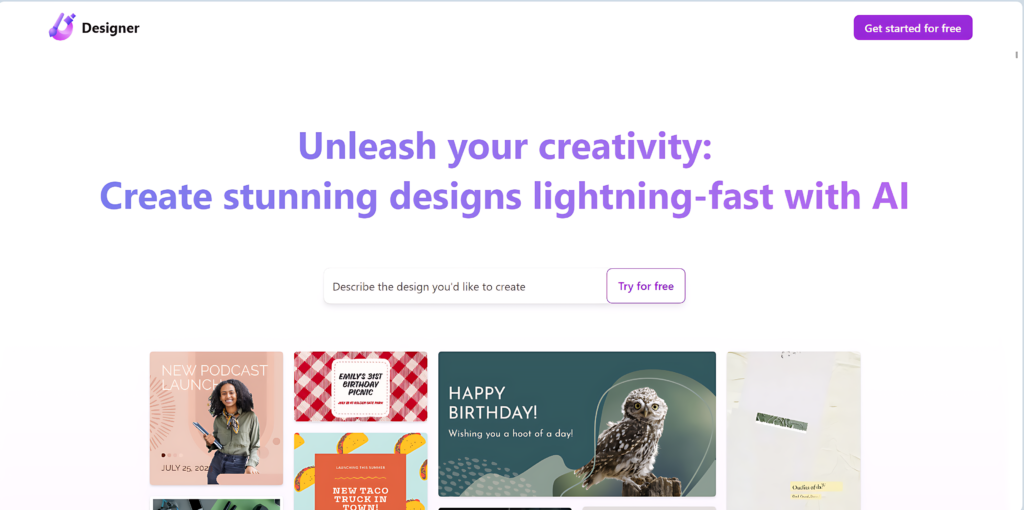
Table of Contents
Introduction to Microsoft Designer Tool
The Microsoft Designer Tool is a robust application designed to cater to the creative needs of individuals and professionals alike. It seamlessly integrates with Microsoft’s suite of productivity tools, offering users an intuitive platform to design a wide range of visual materials. Whether you’re crafting a presentation, designing a flyer, or creating stunning graphics for your website, the Microsoft Designer Tool has you covered.
User-Friendly Interface
One of the standout features of the Microsoft Designer Tool is its user-centric design. Microsoft has always excelled at creating software that is accessible to both beginners and experts, and this tool is no exception. The interface is clean, intuitive, and easy to navigate, making it a welcoming environment for users of all skill levels.
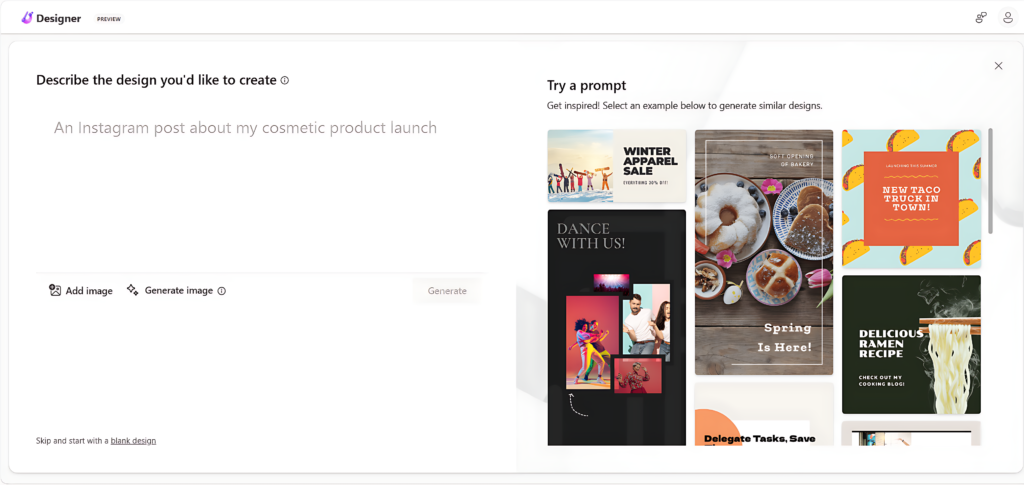
Templates Galore
To kickstart your creative journey, the Microsoft Designer Tool offers a vast library of templates. These templates cover a wide spectrum of design needs, from business cards to social media posts. With just a few clicks, you can select a template that suits your project, saving you time and effort in the design process.
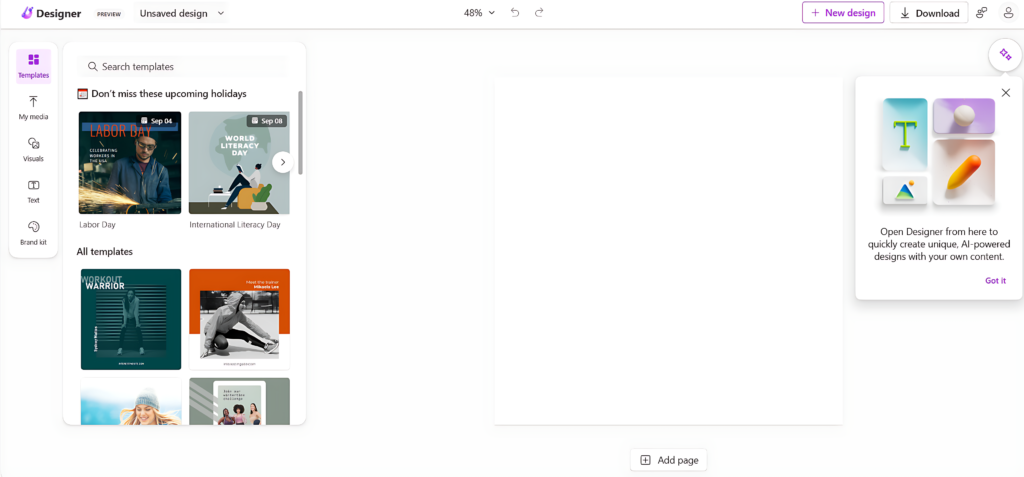
Customization at Your Fingertips
While templates are a great starting point, the real magic happens when you begin customizing your designs. The tool provides a plethora of options to tweak and personalize your creations. From adjusting colors and fonts to adding your own images and logos, you have complete creative control.
Seamless Integration
One of the standout advantages of the Microsoft Designer Tool is its seamless integration with other Microsoft applications. It effortlessly syncs with Word, PowerPoint, and other Office Suite programs. This means that you can easily import your designs into your documents or presentations without any compatibility issues.
AI-Powered Suggestions
In an era where time is of the essence, the Microsoft Designer Tool goes the extra mile by offering AI-powered suggestions. Let’s say you’re creating a presentation slide, and you’re not quite satisfied with the layout or design. The tool can analyze your content and propose alternative design options, helping you achieve a polished and professional look without the hassle of trial and error.
Collaboration Made Easy
Collaboration is a key aspect of many creative projects, and the Microsoft Designer Tool acknowledges this. It facilitates collaboration by allowing multiple users to work on a project simultaneously. This real-time collaboration feature streamlines the design process, making it ideal for teams and remote work scenarios.
Versatile Export Options
Once your masterpiece is complete, the Microsoft Designer Tool offers versatile export options. You can save your work in various formats, including PDF, PNG, or even directly into your Office documents. This flexibility ensures that your designs are ready for any platform or medium.
Accessibility and Compatibility
The Microsoft Designer Tool also shines when it comes to accessibility and compatibility. It is available both online and offline, catering to users with varying internet connectivity. Furthermore, it is compatible with a wide range of devices, from desktop computers to tablets and smartphones. This means you can work on your projects from virtually anywhere, at any time.
Tips for Maximizing Your Microsoft Designer Tool Experience
Here are some tips that make this AI tool versatile:
- Explore Tutorials: Microsoft offers a wealth of tutorials and resources to help you master the Designer Tool’s features. Take advantage of these to enhance your design skills.
- Stay Updated: Check for updates and new features on weekly basis. Microsoft is known for continually improving its software, so staying current ensures you’re using the latest and greatest tools.
- Experiment and Learn: Don’t be afraid to experiment with different design elements. The more you use the tool, the more proficient you’ll become.
- Seek Inspiration: Look at design trends and gather inspiration from other creatives. This can spark new ideas and elevate your projects.
Conclusion
In a world where visual communication is paramount, the Microsoft Designer Tool emerges as a reliable companion for individuals and businesses seeking to create stunning visual content. Its user-friendly interface, seamless integration, AI-powered suggestions, and collaborative capabilities make it a standout choice in the realm of design software.
Whether you’re a seasoned designer or just dipping your toes into the world of digital creativity, the Microsoft Designer Tool has something to offer. It empowers users to transform their ideas into eye-catching visuals with ease. So, go ahead, unleash your creativity, and let the Microsoft Designer Tool be your trusted ally in the world of design.

1 thought on “Unveiling the Microsoft Designer Tool: A User-Centric Guide”