In the ever-evolving landscape of artificial intelligence (AI), Humata AI for document analysis has emerged as a crucial application in AI market. One notable player in this domain is Humata AI. This blog aims to provide an in-depth understanding of Humata AI by exploring its functionality, working mechanisms, use cases, pricing structure, and a comparative analysis with other AI-powered document analysis tools. Let’s delve into the world of Humata AI and unravel its potential.

Table of Contents
What does Humata AI do?
Humata AI for document analysis is an advanced AI-powered analysis tool designed to streamline and automate the process of extracting insights and valuable information from various documents. It operates by employing cutting-edge machine learning and natural language processing (NLP) algorithms. The primary objective of Humata AI is to simplify and expedite document processing, classification, and extraction of critical data, enabling businesses to make informed decisions based on comprehensive analyses.
How does Humata AI work?
The functioning of Humata AI for document analysis is grounded in a complex interplay of AI algorithms and data processing techniques. Here’s a simplified overview of its operation and working:
- Document Ingestion: Humata AI begins by ingesting a diverse range of documents, including text-based files, images, and scanned documents.
- Preprocessing: The tool preprocesses the documents to enhance their readability, structure, and consistency. This step involves tasks like text recognition in images and removing noise from scanned documents.
- Content Extraction: Using sophisticated NLP algorithms, Humata AI identifies and extracts relevant content from the documents. This may include entities, key phrases, sentiments, or any other specified data points.
- Analysis and Categorization: The extracted content is then analyzed and categorized based on predefined parameters or user-defined criteria. This categorization aids in organizing the information for further processing.
- Insights Generation: Humata AI generates actionable insights and meaningful summaries based on the extracted content, providing valuable analytics for decision-making.
By following this workflow, Humata AI transforms unstructured data within documents into structured and actionable insights, significantly enhancing operational efficiency.
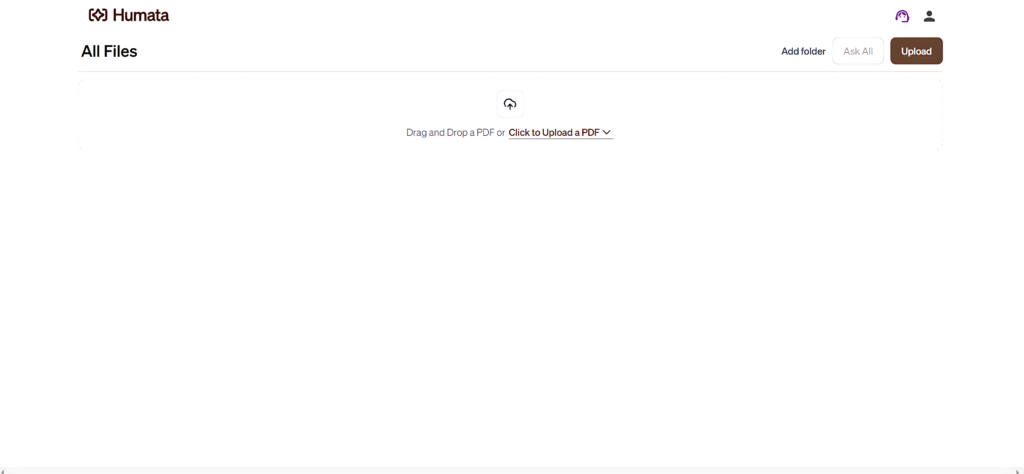
What are some use cases of Humata AI?
Humata AI finds applications across various industries and sectors due to its versatility and adaptability. Here are some prominent use cases:
- Contract Analysis: Humata AI can analyze contracts, pinpointing critical clauses, terms, and conditions. It ensures legal compliance and helps in negotiating favorable terms.
- Financial Document Analysis: In the financial sector, Humata AI aids in analyzing financial reports, statements, and invoices. It can extract vital financial data for trend analysis and risk assessment.
- Healthcare Records Analysis: Healthcare professionals can use Humata AI to analyze medical records, prescriptions, and patient history for accurate diagnoses and treatment plans.
- Customer Feedback Analysis: Businesses can employ Humata AI to analyze customer feedback from various sources, extracting insights to enhance products or services.
- Research Paper Analysis: Academics and researchers can use Humata AI to analyze vast amounts of research papers, extracting key findings and trends.
What is pricing for Humata AI?
The pricing structure for Humata AI varies based on several factors, including the scope of usage, the number of documents processed, and the level of customization required. Typically, it follows a subscription-based model, offering different tiers of usage to cater to varying user needs. For precise pricing details, it’s recommended to directly contact Humata AI’s sales or support team.
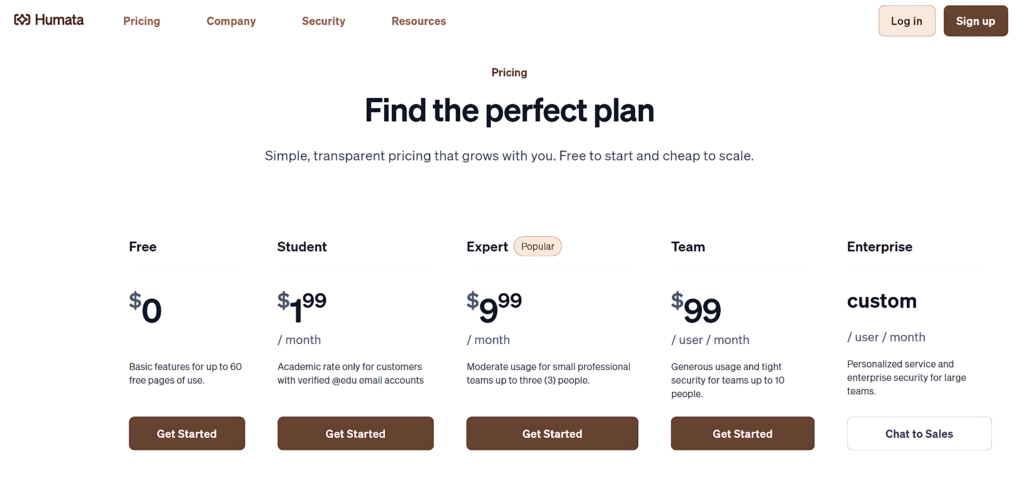
What are some other AI-powered document analysis tools?
In the realm of AI-powered document analysis, Humata AI is not alone. Several other notable tools provide similar functionalities. Here are a few:
- Google Cloud Document AI: Google Cloud Document AI is a powerful document analysis tool that offers features like entity extraction, document entity analysis, sentiment analysis, and more.
- Amazon Textract: Amazon Textract is another robust document analysis tool that can extract text and data from various documents, including scanned ones.
- IBM Watson Discovery: IBM Watson Discovery offers capabilities for natural language understanding, sentiment analysis, and entity recognition, making it a comprehensive document analysis tool.
How does Humata AI compare to other document analysis tools?
When comparing Humata AI to other document analysis tools like Google Cloud Document AI, Amazon Textract, and IBM Watson Discovery, several factors come into play:
- Accuracy and Performance: Each tool may have differences in accuracy and performance in terms of extracting information from different types of documents.
- Cost-effectiveness: The pricing structures of these tools vary, and comparing the cost-effectiveness based on specific usage needs is crucial for businesses.
- Features and Capabilities: Features such as entity extraction, sentiment analysis, and data categorization might vary in how they are implemented and the comprehensiveness of the offerings.
- Integration and Compatibility: Integration ease and compatibility with existing systems and workflows are essential considerations for seamless adoption.
Humata AI, Google Cloud Document AI, Amazon Textract, and IBM Watson Discovery each have their strengths and unique offerings. The best choice would depend on the specific requirements, budget constraints, and desired level of integration with existing infrastructure.
Conclusion
In summary, Humata AI stands as a powerful tool in the domain of AI-powered document analysis, simplifying document processing and extracting valuable insights for enhanced decision-making. As the world of AI continues to evolve, tools like Humata AI for document analysis will play a crucial role in driving efficiency and productivity across various sectors.

2 thoughts on “Humata AI for Document Analysis, Analyze your document in 5 Mins”